On January 10 my ASUS Zenbook (UX31) arrived at the Microsoft Store in the Valley Fair mall in San Jose. I had to do quite a bit of hustling in order to give the store my money for this little gem. You see, back in December, when I began my search for an Ultrabook -- and eventually decided on the recently released ASUS Zenbook -- I discovered that this PC was in such high demand that they were completely sold out at all local stores1, and online as well. Even Amazon sellers didn't have this particular model available.
The Microsoft Store at the Valley Fair mall had one on display, but none were in stock; I was told that a new shipment (though the store didn't know how many would be in the shipment) should arrive before Christmas. After the Christmas weekend came and went, I was told that the store was still expecting delivery later that week. And then, New Years weekend came and went -- and still no Zenbooks. So I contacted a number of Microsoft Stores across the country and discovered that the Zenbook was in stock in Colorado, and elsewhere. I spoke to a manager at the Colorado store: she was willing to ship a Zenbook to the Santa Clara store, but the request had to be initiated by that store. So, I contacted the Valley Fair store once again, explained the situation, and they agreed to do a stock transfer from another store; the store they chose, for whatever reason(s), was in the District of Columbia.
I was motivated to purchase the Zenbook from the Microsoft Store for a number of reasons: I liked what I saw at the store -- the layout of the store and the hardware on display that was available for hands-on use, the store personnel who were there to assist and answer questions; also, the store was running a special offer that would save me $200, and provide me with two years of free support and maintenance, along with a full copy of Microsoft Office 2010; and lastly, all PCs sold through the store go through a "Microsoft Signature" review -- the PC is tuned, bloatware removed, etc. Given the problems that had been reported with the initially released Zenbooks, I felt the "Microsoft Sig" touch would ensure that my Zenbook wouldn't have bad pixels, problems with the keyboard, etc.
As I said, the Zenbook arrived on January 10; I was handed a brown corrugated ASUS shipping box at the store, which I greedily opened as soon as I arrived home. Unfortunately, in my eagerness, I neglected to snap any unpacking pics, and that outer box has since been disposed of. However, inside this outer box was the nicely crafted Zenbook box (pictured below) -- a multi-level box that contained the Ultrabook, a padded brown fabric carrying case, and a few booklets in an envelope-like enclosure mounted to the bottom. A section along the right side of the box held the power supply, along with a matching brown fabric pouch that contained the VGA and Ethernet adapters.
Here's an excerpt from Dana Wollman's Engadget review, which speaks far more eloquently of the Zenbook than I probably could:
...the UX31 is stunning in person. Here at Engadget, we see more products in a week than we have time to review and in general, it behooves us to take a detached, almost clinical approach to handling gadgets, lest we get distracted by the toys piled high on our desks. With the UX31, though, we couldn't help but feel struck by the tremendous craftsmanship. It just feels like an exceptionally solid, well-made product. The dark gray, metal lid has a pattern of etched concentric circles that lends it a modern, industrial look, backed up by a brushed aluminum deck and smooth metal keys. Even the bezel feels tough, while the lid is markedly sturdier than the [Acer Aspire] S3's.
I've provided the link to the Engadget review if your interest is piqued enough to pursue it further. In the meantime, and not to overly bore you, let me just add a few of the specifications:
Intel Core I7 2677M Processor
256GB SATA III Solid State Drive (SSD)
13.3-inch 1600x900 display
4GB RAM
USB 3.0 and USB 2.0 ports
SD/MMC card reader
Bluetooth
and more...
... plus a whopping 7+ hours of battery life. (Note: Even under Engadget's grueling battery test, the Zenbook lasted 5 hours and 41 minutes.)
Aside from the amazing battery life, the Zenbook weighs 2.9 pounds, and measures a mere 3mm in height at the front and only 9mm in height at the rear. I'm a lousy photographer, to be sure, but hopefully this next photo will give you some idea as to how thin this Ultrabook really is. (Note: it looks a golden brown color but that's the reflection of the lights/flash. It really is silver.)
And the beauty of the solid state drive is that the Zenbook boots in 20 or so seconds -- and awakes from sleep mode in about 8 seconds. I turn on the Zenbook, and then by the time I sit down and get comfortable it's ready for work.
As I noted above, during my research on the Zenbook in December, I read about the numerous difficulties users were having with the initial production models: flaky wireless, erratic touch pads, problematic keyboards, displays with bad pixels. Yet even those who encountered such problems still spoke very highly of the Zenbook.
As I noted above, during my research on the Zenbook in December, I read about the numerous difficulties users were having with the initial production models: flaky wireless, erratic touch pads, problematic keyboards, displays with bad pixels. Yet even those who encountered such problems still spoke very highly of the Zenbook.
One program that ASUS provides that other manufacturers do not is an ASUS driver update; in fact, just yesterday there were 8 updates -- one "recommended" and the other seven were optional. Twice now since owning the Zenbook I've had driver updates, and from the very beginning I've not encountered any of the problems that early users had reported. I've not lost wireless, my bluetooth mouse works flawlessly, and though I'm not much of a touch pad user (thus the bluetooth mouse), I can still get by using the touch pad when necessary -- and the only problems I encounter are directly related to my lack of skill in using said touch pad.
The keyboard, however, can still cause me some grief. I am a speed typist: with a familiar keyboard, with just the right touch (like the one I'm now using with my desktop PC), I'm good for 70+ words per minute, with maybe a couple errors. I can usually catch an error as soon as I type it, correct it, and still make close to my 70wpm. But on the Zenbook, I simply can't speed type. I have to purposely hit each key solidly and in the center, otherwise the key strike doesn't register and I end up with words with missing letters. Frustrating, to be sure, since I am a speed typist. But I can live with this since I typically only use the Zenbook when I travel, or when I watch the NFL playoffs for 8 hours a day, for three weekends in a row.
---------------
Footnotes:
1. I did find a UX31 at the local Office Depot -- but the store had none on display, only one still in its original shipping box in the back inventory area, which I wouldn't even have known about had I not asked a salesperson (who then had to ask yet another salesperson). So, I made an assumption that this was probably an original shipment Zenbook -- one with all the initial problems that users had been complaining about -- and so I passed. Also, I refused to support Office Depot's return policy: 14 days and store credit only.


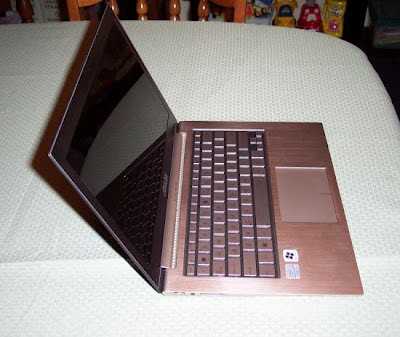
This comment has been removed by a blog administrator.
ReplyDelete